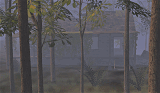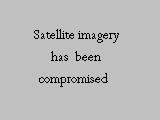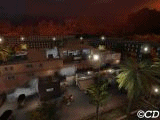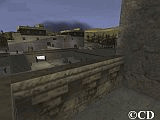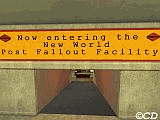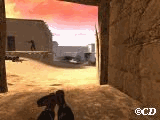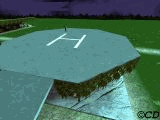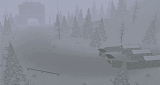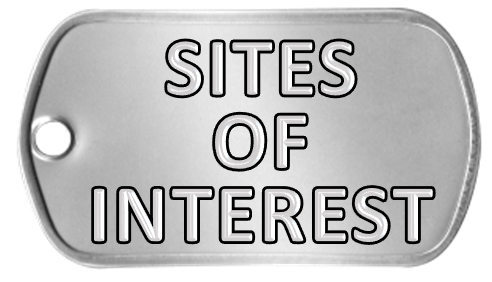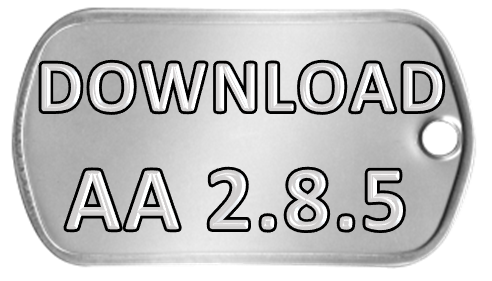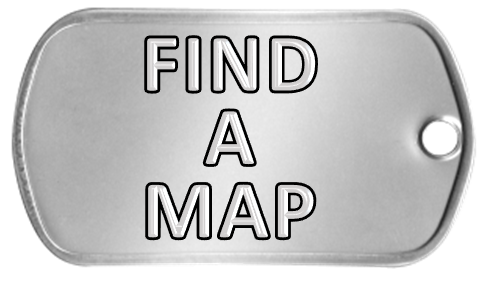Featuring

America's Army 2.8.5
Special Forces Overmatch
with over 500 custom Co-Op maps
and over 300 PvP maps
available for download and play
Shoutbox Features
| Icon | Description | Location |
|---|---|---|
| Basics | ||
| User is shoutbox owner | Left of username in each shout if user is owner | |
| User is shoutbox admin | Left of username in each shout if user is admin | |
| Click to add @shoutnumber/username in message box to show which shout you are replying to | Bottom left corner in each shout | |
| Click to see what shout this reply is for | In shout message at start of message if shout is reply to a previous shout | |
| Displays date/time of shout and if user is online or offline | Bottom right corner of each shout | |
| Displays how many users are online | Bottom left of message input box | |
| Displays when shoutbox did not automatically refresh. Click to refresh Shoutbox. | Bottom left of message input box | |
| Displayed when a new message was posted. Displayed for 1 hour. | Left of shouters name | |
| Users Options | ||
| See next 6 items below | Bottom right corner of message input box | |
| Opens users options, displayed at top right corner above message input box | Top right corner after user name | |
| Closes users options | Top right corner after user name | |
| Logs user out of shoutbox | Top right corner above message input box | |
| Opens popout window to view archived messages | Top right corner above message input box | |
| Opens popout window to edit your profile | Top right corner above message input box | |
| Opens shoutbox in popout window | Top right corner above message input box | |
| Moderate on/off, smilies, codes, characters | ||
| See next 4 items below | Bottom right corner of message input box | |
| Turns quick moderate on/off, only for moderators, admins and owner | Bottom right corner of message input box | |
| Displays table of smilies | Bottom right corner of message input box | |
| Displays codes for misc. options, only for moderators, admins and owner | Bottom right corner of message input box | |
| Number of characters left for message | Bottom right corner of message input box | |
| New Shout edit/delete | ||
| See next 4 items below | Top right corner of your new shout when hovered | |
| Delete your new shout | Top right corner of your new shout when hovered | |
| Edit your new shout | Top right corner of your new shout when hovered | |
| Displays when time has run out, 1 minute limit | Bottom left corner of message input box under users online icon | |
| Displays when you delete your new shout | Bottom left corner of message input box under users online icon | |
Shout Box Height